 I've been enjoying the use of textures ttv layers when I'm working on pics in photoshop and love checking out Flickr for inspiration!
I've been enjoying the use of textures ttv layers when I'm working on pics in photoshop and love checking out Flickr for inspiration!Many times textures add depth and character to my photography ~ sometimes they don't....but the right photo and ttv layer can make the most romantic picture ever and I'm always on the lookout for new ones. Three Flickr finds for free ttv layers are from NinianLif, Noise and Dust Through the View Finder and Leahleaf.

For a quick look at what they can do I'm just grabbing some random shots I have and adding the layer....Here is leahleaf's "ttv_vivitar_o5 layer"...

And here is photo of my fabulous friend Jen on the beach in OB last summer ~ she's showing me some breathing exercises...
 In photoshop I opened the photo of Jen and then opened the ttv layer I had copied off of leahleaf's site (with permission). On my Mac I hit control v and drag the ttv layer over to Jen's photo. Hit enter and then hit enter again to approve using a different color scheme.
In photoshop I opened the photo of Jen and then opened the ttv layer I had copied off of leahleaf's site (with permission). On my Mac I hit control v and drag the ttv layer over to Jen's photo. Hit enter and then hit enter again to approve using a different color scheme. Then I goto Edit~Transform~scale and I drag the ttv layer to the edges of Jen's photo. Now - I can't see anything but the ttv layer until I change the layer style. I go to layers~multiply and then reduce the opacity to 80%. A little Yang from Totally Rad Actions and then I'm done.
Here is the "after"
 One of my favorite ttv layers is from the brownie camera. I do shoot through my Brownie during some shoots...but I have fun with the "fake" layers I find also. Love the one I found here on Kat's Flickr page...
One of my favorite ttv layers is from the brownie camera. I do shoot through my Brownie during some shoots...but I have fun with the "fake" layers I find also. Love the one I found here on Kat's Flickr page...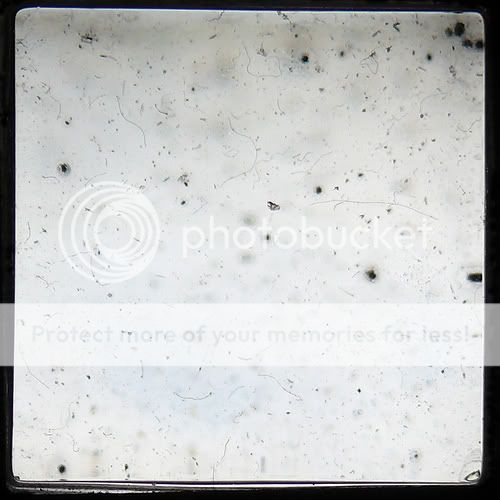 So now the before....my feet in Versaille ~ after two weeks of walking around both London and France in rainy spring ~ I had no socks left ~ and my feet hurt!!! I stopped to just sit for a second and had to get a photo of my aching feet ~ toes sticking out and all....
So now the before....my feet in Versaille ~ after two weeks of walking around both London and France in rainy spring ~ I had no socks left ~ and my feet hurt!!! I stopped to just sit for a second and had to get a photo of my aching feet ~ toes sticking out and all....Below is the "after" following the same directions~
If you are into photoshop, take a second and google "free ttv layers"....your bound to find some that will inspire you!Ciao!


